
Display Ads: An Introduction for Graphic Designers
Understand what display ads are, what makes an exceptional display ad, and how the Google Display Network functions.

Graphic designers can use this article in preparation to create static and animated image ads for Google Ads. See the additional resources at the bottom of this page.
The Google Display Network (GDN) broadcasts image ads across the internet. You see GDN ads on blogs, news websites, and some YouTube locations. E.g., think of the last recipe blog you browsed for a cookie recipe. It was probably packed with ads. Those ads are served on the GDN.
You probably became annoyed with so many GDN ads loading on that recipe blog. Display ads are can certainly be intrusive. That’s why making a beautiful ad, with a great call-to-action (CTA) is essential. Exceptional display ads use:
- clean design
- readable text
- pleasant imagery
- a call-to-action (CTA) that offers value
A professional graphic designer can easily apply their skills to GDN ads after learning a few essentials, namely these: file specifications (like dimensions, size limits – always 150KB, etc.), creative best practices, and static and animated formats.
Ad Specs & Dimensions
Ad Specs
Short and sweet, all display ads must be 150KB or smaller. It seems difficult to keep ads that small and it is. Creativity can still thrive under such limitations. More on animated display ad specs later.
- Make files 150KB or less
- Save static display ads as PNGs
Ad Dimensions
The below dimensions are used in English speaking countries. These dimensions apply to both static and animated display ads. You only need the 14 most common dimensions but I included all 20 dimensions in a separate list too.
14 Common Dimensions
This is all you really need.
Skyscraper
120×600
160×600
300×600
Square and Rectangle
200×200
250×250
300×250
336×280
Leaderboard
468×60
728×90
970×90
970×250
Mobile
300×50
320×50
320×100
*Other ad dimensions are used in different countries: e.g, if you run ads in Poland, you’ll need a unique 750×100 billboard ad. See a full list including special regional dimensions here: all display ad dimensions.
All Dimensions
*You don’t need all these. In fact, there are even more dimensions that you probably don’t need.
Square and rectangle
200×200 Small square
240×400 Vertical rectangle
250×250 Square
250×360 Triple widescreen
300×250 Inline rectangle
336×280 Large rectangle
580×400 Netboard
Skyscraper
120×600 Skyscraper
160×600 Wide skyscraper
300×600 Half-page ad
300×1050Portrait
Leaderboard
468×60 Banner
728×90 Leaderboard
930×180 Top banner
970×90 Large leaderboard
970×250 Billboard
980×120 Panorama
Mobile
300×50 Mobile banner
320×50 Mobile banner
320×100 Large mobile banner
Display Ads Resources
The below are Google resources that are relevant to graphic designers. You’ll find many articles relating to bidding and managing display ad performance, however, as a designer you’ll be most interested in these.
The below are from this top-level article.
- Creative Best Practices
- Tips for Creating Effective Display Ads
- Make animated (HTML5/AMPHTML) Display Ads
- Animated Display Ad Example Gallery
*If the above links are broken, find these articles at support.google.com/google-ads
- Static Display Ad Example Gallery (from Linear Design)
Animated Display Ads
Animated display ads are exceptional; they increase the available space for your message, capture attention, and provide an opportunity to attract and inspire customers with art.
These display ads are called “HTML5” or “AMPHTML” ads. These names refer to the coding languages used to give movement to images and text. They are made in Google Web Designer.
Learning Google Web Designer is akin to learning Adobe Illustrator; you won’t grasp it in a day. I recommend starting with Google’s video instructions. Be patient and, if you are a freelance graphic designer, be prepared to bill much more for these ads.
It’s not uncommon for a professional graphic designer to charge anywhere from $150 USD to $1,500 USD for a set of animated display ads in the 14 common dimensions.
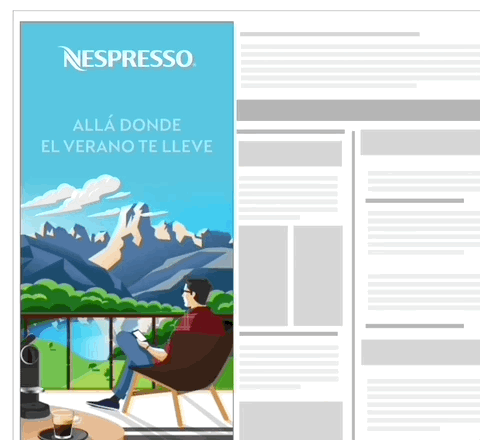
What Makes a Successful Display Ad
I won’t cover the graphic design aspect of great display ads. Read more on that topic in the best practices article I’ve linked to above and again here. I’ll cover writing call-to-action and copy that is compelling.
Ideally, the call-to-action and ad copy come directly from the advertiser (or from me if you’re working with Austin B. 👍 ). However, you’ll certainly need to adapt, shrink, or break lines in the ad copy you are given. Here is some quick knowledge on this subject.
Your display ad call-to-action and ad copy should match the current promotion campaign or offer. E.g., if the advertiser is promoting a “Summer Sale – Take 15% Off” deal, put that exact text on your display ads.
Call-To-Action (CTA) and Ad Copy
CTAs that make an offer are extremely useful on display ads. Especially in display ads that are meant to lead directly to a sale. The offer should be valuable. A free trial or 15%+ discount is typically seen as valuable, while less than a $5 or 10% discount is not. Here are ideas:
- Free 30-Day Trial
- 4th of July Sale – Take 15% Off Till 07/04
- 15% Off Your First Order
Not all ads must include a sale, or discount offer. The animated Nespresso ad above does not offer a discount. It’s an awareness-generating ad. Its purpose is to keep Nespresso at the top of customers’ minds. It does, however, invite customers to receive Nespresso with free delivery at home. That is this ad’s CTA: “disfruta de nuestra servicio de envío gratuito.” It is a subtle CTA woven into the ad’s main message, a message that reminds customers that Nespresso is an excellent at-home coffee choice which, by the way, includes free home delivery.
Awareness-generating ads like this one include compelling information about the product offer. Importantly, this one wove in a somewhat subtle CTA, “free home delivery,” into the ad copy. Subtle CTAs are bolded in the below examples:
- 20+ Rich and Creamy Gelato Flavors to Choose From
- Savor Irresistibly Delicious Gelato. Made From Locally Sourced Dairy.
- Locally Made Gelato. Find New Flavors Monthly at the Mall of America.

The CTA Button
Display ads end with CTA buttons. You might include a CTA like the ones above (e.g., “15% off”) in your ad. Nonetheless, include a final CTA in a button at the bottom or far right-hand side of the ad if static; or in the final frame if animated.
Some ideas for CTA button text are: “Shop now” “Sign Up” or “Get Free Trial.” Two words is ideal and three words is the maximum.
Subscribe for More
Our monthly email was created for in-house PPC teams and agency owners. Emails cover advanced digital marketing topics and include video tutorials.
Summary
There is so much more to say on this subject but Google’s documentation nearly says it all. If you haven’t already, I recommend you read their materials as your next-step.
Additional Resources
A tutorial on Google Web Designer: https://www.youtube.com/watch?v=onlREOChvn4
Here are the above resources repeated. The below are from this top-level article.
- Creative Best Practices
- Tips for Creating Effective Display Ads
- Make animated (HTML5/AMPHTML) Display Ads
- Display Ad Example Gallery
*If the above links are broken, find these articles at support.google.com/google-ads
- Static Display Ad Example Gallery (from Linear Design)
Free Advanced Content
Our monthly email was created for in-house PPC teams and agency owners. Emails cover advanced digital marketing topics and include video tutorials.
